PO Control is a web solution designed to track orders against a budget to control spend over a period of time. PO Control tracks orders that are placed on MSCdirect.com.
1
Create a New PO And Budget
2
Apply Your Orders Against the PO
3
We Track Your Budget
Set Up Your PO To Begin Tracking Your Spend
Whether you need to track spend on 1 PO or 50 PO's, we have the solution for you.
Think of PO Control as a checkbook register that is managed for you.
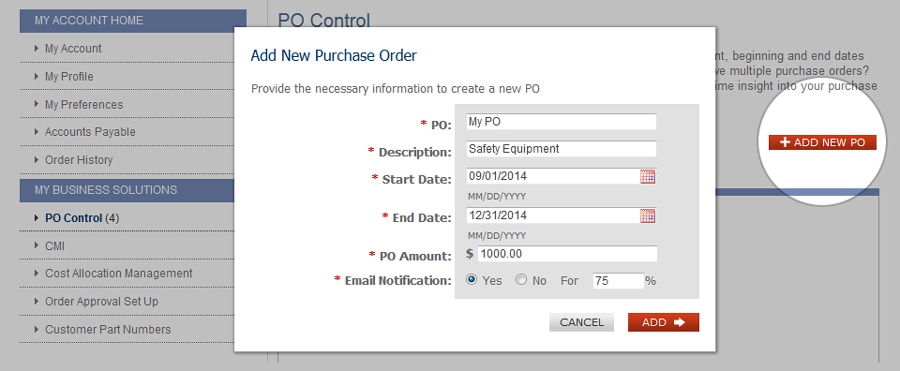
Place Orders Against Your PO During Checkout
Get a crystal clear picture of your spend before checking out.
You will see the current state of your spend as well as what your budget will look like after checking out.
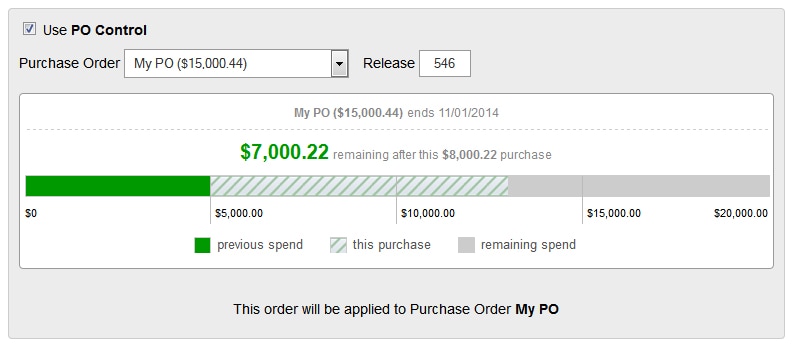
We Track Your Budget For You
PO Control delivers a checkbook-like view into your PO's history.
Download these details as a CSV to integrate our solution into your own tracking system.

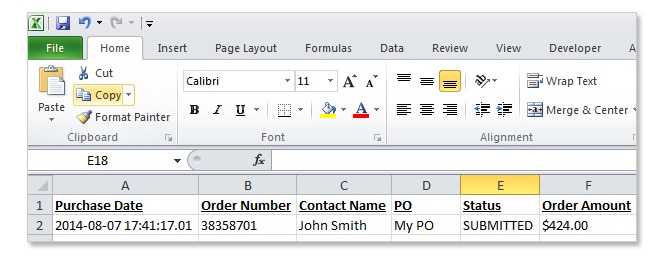
What is PO Control?
PO Control is a web solution designed to track orders against a budget to control spend over a period of time. PO Control tracks orders that are placed on MSCdirect.com.
Who can use PO Control?
Administrators and Buyers can add and edit orders in PO Control. Requistioners can apply orders to active budgets. PO Control will not work in Punch-out, MSCdirect.com users only.
Where can I access PO Control?
Account Administrators and Buyers can access and maintain PO Control under ‘My Business Solutions’ under ‘My Account’.
How do I add a PO?
- Go to My Account and click on the PO Control link under My Business Solutions
- Select the Add New PO button, a window will appear
- Fill out all the information and click the ‘Add’ button
How do I edit a PO?
- Go to My Account and click on Purchase Order Management under My Business Solutions
- Select the ‘Edit’ button to makes changes to the description, start/end date, PO amount and email notifications.
Which orders can I apply against my PO?
Web orders can be applied against your PO's. Orders that are called-in, e-mailed, faxed in or other cannot be applied against a PO in PO Control.
How do I allocate an order against PO Control?
Once your budget is set-up under PO Control, you can build your cart and proceed to checkout. In checkout, select the option to use PO Control and use the dropdown to select the active PO to apply your order to and continue through checkout. That order will be applied against your budget.
Can I use PO Control if I use Cost Allocation?
Yes. If you use Cost Allocation, PO Control has been set-up as an inactive category with values defaulting to active PO’s. You must activate the category in order to see PO Control integrated with Cost Allocation. You can then apply each item or order to your budget the same way you use Cost Allocation today.