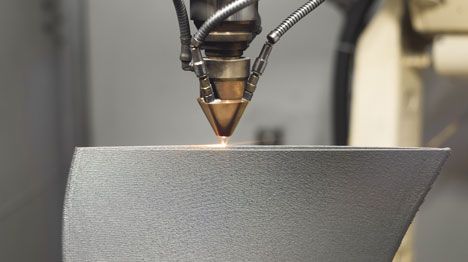VIDEO: VERO-S NSL3: One Last Setup
An applications engineer from Schunk demonstrates how to align a VERO-S clamping station onto your machine table.
An applications engineer from Schunk demonstrates how to align a VERO-S clamping station onto your machine table.

Jonathan Eckert, an applications engineer from Schunk, demonstrates how to align a VERO-S clamping station onto your machine table in this short video.
Previously Featured on Schunk's YouTube channel.
Hi, my name is Jonathan Eckert and I'm an applications engineer for our stationary workholding group here at Schunk in North Carolina and today I'm going to show you how to align a VERO-S clamping station onto your machine table. So the first thing that you're going to want to do is bring your clamping station to your freshly cleaned and stoned machine table. We recommend spraying the bottom side of the clamping station with something like WD40 for rust prevention. You want to choose a light, oil-based rust preventive. You can spray your table and the bottom side of the clamping station with this. One other thing that you want to make sure of at this point is to make sure there's no chips or debris either on the bottom side of your clamping station or in your machine table or the T-slots. As you can see, we're far from being aligned to the machine table and conventionally you would do this by sweeping this in over the course of many sweeps and tapping it in and tightening it down, but today I'm going to show you an alternative way of doing that using ISO standard DIN 6323 slot tenants.
So you're going to start with your VERO-S clamping station at an angle on the table. We're going to bring these two slot tenants in and these are offered in a top dimension of 20 mm and a bottom dimension of 12, 14, 16, and 18 mm. That's going to correspond to your machine table's T-slot size and in our case we have an 18 mm T-slot. So I'm going to sit these in the channel, sit them down and align the clamping station and these should slide in with minimal force and they will stick out slightly. So those are now inserted into the clamping station. They should be sticking out just slightly on the ends. Every clamping station is prepared with the ground slots for these to interface with. Some of them are along the center line, some of them are offset, and some of them are both 90° and 0°.
Now that your clamping station is on the table and pre-positioned using those slot tenants, we're now going to bring in our BRR50 clamps. This is the time to where you can also insert any additional T-nuts in the provisioned areas that we provide. We can also provide additional machinable area drawings if you have a table that doesn't correspond to these locations.
So I'm going to bring in our BRR50 clamps now and just snug these down. We'll come in with a torque wrench in just a moment. So I've just got these hand tight now. A very important step in aligning the clamping station at this point is to close the air gap between the T-slot and the slot tenant and the clamping station so that we've got both sides pressing up against the same reference surface. That's going to align you in the X axis which is what we're here to do as well as the Y axis to your machine table. So the way that I'm going to do that is just by grabbing the two furthest extents of the clamping station and giving them a push against the back of the machine table. That's going to close the air gap on the back side and on the front side against the machine table. So now that I've done that, we're going to come in and snug down all these BRR50 clamps and I'm going to do the front side first so that we're working with the direction that I just pushed the clamping station. So now that your clamping station is snug down onto the machine and positioned using those slot tenants, we're going to validate the alignment. We're going to do that using a probe to find our zero point and your zero point is going to be the furthest corner module then we're going to find a reference datum at the opposite corner of the clamping station.
So what we'll do is set a zero here by finding the center of this module using one of two ground surfaces, the inside taper or the ground OD. These are ground together in the same operation and either of them can be relied upon for finding a module zero. Then we're going to move in increments of 200 to the furthest corner module and we'll sweep that module to estimate the amount of error that we have in the alignment. That should tell you how far out you are in X and Y using our assembly tolerance of 200 mm plus or minus 15 microns. So you can use that stack up for each module and that will tell you where you need to be positionally on that opposite corner.
So now that we found our zero location using a probe we've swapped over to a spindle mounted dial indicator. Starting from our datum, we're going to move in increments of 200 mm to our furthest corner module. We're going to start by going to 200 in the Y axis. We're going to move over 200, 400, 600, in the X axis then I'm going to use this indicator to sweep that ground OD of this module and that'll tell us how far out of alignment we are.
So we've moved to the opposite module on the clamping station and using this spindle mounted dial indicator we're going to touch off on the ground surface of the module and bring this in, sweep around the module and by doing so we can evaluate what our out of roundness is in X and Y. That will tell us what our alignment is across the entire surface. Our assembly tolerance for this clamping station is plus or minus 15 microns per module in X and in Y, so as long as you fall between those measurements you are aligned to your machine table within our spec.
So now that our clamping station has been confirmed to be aligned to the machine table, we've dropped one of our KSG vises into our VERO-S modules and we're sweeping the op 20 face of the fix jaw to show you how quick the alignment can be done. You can be up and running for your one last setup.
SCHUNK is shaping the future with innovative technologies - the experienced automation and production specialist is pushing the further development and digitalization of its product and service portfolio in order to make industrial processes more efficient, transparent and sustainable. The family-owned company with headquarters in Germany is a global leader in toolholding and workholding, gripping technology and automation technology.